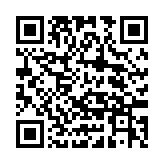I remember the first time I encountered YAML—it was during a seemingly regular workday when a Kubernetes task landed on my desk. I had been managing infrastructure the traditional way for years, but suddenly, here was this new ecosystem that used a format I hadn’t seen before: YAML. It was frustrating at first. The simple indentation of a line could break everything, and I was far too comfortable with JSON and XML. But as Kubernetes became indispensable, and Ansible, Docker Compose, and other tools followed suit, it became clear that YAML wasn’t just a passing trend—it was the new standard.
In the world of cloud computing, DevOps, and configuration management, YAML (which stands for “YAML Ain’t Markup Language”) is now everywhere. You’re likely reading this because you, too, have found yourself forced into learning YAML to keep up with the modern tools shaping the industry. The good news is that once you get the hang of it, YAML is not only easy to use, but it can also become a powerful ally in simplifying complex configurations.
In this article, I’ll take you through the journey of understanding YAML, explain why it became so essential, and share some tips and tricks to ace it. And, as a bonus for my fellow Vim users, I’ll show you how to configure Vim to make working with YAML a breeze.
“YAML is deceptively simple—until you miss a single space.” - Unknown
Why YAML? 🤔
When I first dived into YAML, I kept asking myself, “Why has this simple format taken over the tech world?” The more I used it, the clearer the answer became: simplicity. YAML is designed to be human-readable, intuitive, and less verbose than alternatives like JSON and XML. It’s built on the premise that configuration files should be easy to understand not just for machines, but for humans as well.
But let’s break down some specific reasons why YAML has become the go-to format in the world of DevOps, cloud computing, and beyond:
Human-Readable: YAML’s primary goal is to be readable by humans. When you look at a YAML file, the hierarchy and structure are immediately apparent. There’s no need for brackets, commas, or extra symbols to define relationships, making it a cleaner, more straightforward format compared to JSON and XML.
Flexible Data Representation: YAML can easily represent complex data structures like lists, dictionaries, and scalars. Whether you’re defining a simple list of tasks in Ansible or configuring a Kubernetes pod with multiple containers, YAML makes it easy to organize information logically and cleanly.
Concise Yet Powerful: YAML allows you to do a lot with very little. The lack of extra punctuation means you can define configurations in fewer lines compared to JSON or XML. But it doesn’t sacrifice power—you can still handle everything from basic variables to advanced configurations using YAML’s compact structure.
Widely Supported: From Kubernetes to Ansible, Docker Compose to CI/CD pipelines, YAML has become the standard configuration format across a wide variety of tools and platforms. Its wide adoption ensures that, once you learn it, you can apply your skills across multiple technologies.
Used in Modern Tech: Many of the technologies driving innovation today—like Kubernetes, Ansible, and cloud platforms—rely on YAML for their configuration files. You can’t avoid YAML if you’re working with infrastructure as code, and learning it has become almost synonymous with modern DevOps practices.
Basics of YAML 📝
When I finally sat down to learn YAML, I was surprised by how straightforward it was once I got past the initial frustration. YAML’s charm lies in its simplicity. It’s clean and easy to understand, but as with anything in tech, the devil is in the details. Let’s explore the basics so you can get comfortable with the fundamentals of YAML.
1. YAML Syntax and Structure
The structure of YAML is all about indentation. It uses whitespace to represent the hierarchy and relationships between different pieces of data. Unlike JSON, where you need braces ({}) and commas, YAML relies on simple indentation to create its structure.
Key-Value Pairs: The most basic YAML syntax is a key-value pair. This is often how configurations are set.
Example:
name: John Doe age: 30 occupation: Cloud ArchitectLists: YAML allows you to easily create lists (or arrays). Lists are represented by dashes (
-).Example:
fruits: - apple - banana - orangeNested Data: YAML supports nested structures with simple indentation. You can define complex configurations by indenting elements under their parent.
Example:
user: name: John Doe details: age: 30 occupation: Cloud Architect skills: - Terraform - Kubernetes - Ansible
2. Indentation Rules
In YAML, consistent indentation is key. YAML uses spaces for indentation (not tabs), and inconsistent spacing will result in syntax errors. It’s common to use two spaces per indentation level, but this can vary depending on preference, as long as you’re consistent throughout the file.
Example of proper indentation:
services:
frontend:
image: nginx
ports:
- "8080:80"
backend:
image: node
environment:
- NODE_ENV=production
3. Comments
Adding comments to YAML files is straightforward and useful, especially when dealing with large configurations. Comments begin with the # symbol.
Example:
# This is a list of users
users:
- name: Alice
- name: Bob
4. Basic Types in YAML
YAML supports a variety of data types, such as strings, integers, floats, booleans, and nulls:
Strings: Can be quoted or unquoted. Double or single quotes can be used for strings.
Example:
city: "San Francisco" language: 'English'Numbers: Both integers and floats are supported.
Example:
age: 30 price: 19.99Booleans: Represented by
true/false.Example:
active: trueNull Values: Represented by the word
nullor a tilde~.Example:
middle_name: null
How to Ace YAML: Best Practices 🎖️
As I spent more time working with YAML, I started noticing a few patterns that could make or break a YAML file. Getting YAML right isn’t just about knowing the syntax; it’s about developing habits that help you avoid common pitfalls and create clean, maintainable configurations. Here are some best practices that will help you ace YAML and ensure your files are both efficient and error-free.
1. Consistency with Indentation
YAML’s sensitivity to indentation can be a double-edged sword. While it makes files more readable, inconsistent use of spaces can lead to frustrating errors. The key to mastering YAML is being religious about indentation:
- Always Use Spaces, Never Tabs: YAML files don’t tolerate tabs. If you accidentally use them, it will cause parsing errors. Make sure your editor is set to replace tabs with spaces.
- Stick to One Indentation Level: Whether you prefer two spaces or four, stick to that indentation level throughout the entire file. Consistency is more important than the size of the indentation.
Example of proper indentation:
environments:
production:
db_host: prod.db.example.com
db_user: admin
staging:
db_host: stage.db.example.com
db_user: dev
2. Avoid Over-Complicating the Structure
One of the biggest advantages of YAML is its simplicity, so keep it simple! Avoid deeply nested structures unless absolutely necessary. If you notice your file becoming overly complex, consider splitting it into multiple files or refactoring the data structure.
Example of a simple structure:
database:
host: localhost
port: 5432
username: admin
password: password123
3. Use Comments Generously
YAML files are often used to configure critical infrastructure or services. Adding comments that explain your decisions can be a lifesaver for future you (or anyone else working on the file). Don’t assume that the structure or values will always be self-explanatory.
Example of well-commented YAML:
# Define the services for our Docker setup
services:
# Frontend service with Nginx
frontend:
image: nginx
ports:
- "8080:80"
# Backend service running Node.js
backend:
image: node
environment:
- NODE_ENV=production
4. Use Tools to Lint and Validate YAML
One of the easiest ways to avoid mistakes in your YAML files is to use a linting tool. These tools automatically check for syntax errors and inconsistencies, ensuring that your files are properly formatted before you deploy them.
Yamllint: A popular tool that checks your YAML syntax and helps catch issues before they cause problems. It’s great for catching indentation issues, unused variables, and more.
Example of using
yamllint:yamllint myfile.yaml
Many text editors and IDEs (like VSCode) have built-in YAML validation, which can also help prevent mistakes before they’re committed.
5. Use Anchors and Aliases for Repeated Data
YAML provides a feature called “anchors” and “aliases” to avoid repetition. Anchors allow you to define a piece of data once and reuse it throughout your YAML file. This not only reduces duplication but also makes it easier to manage changes.
Example:
defaults: &defaults
log_level: INFO
timeout: 30
development:
<<: *defaults
db_host: dev.db.example.com
production:
<<: *defaults
db_host: prod.db.example.com
In this example, the defaults anchor is reused in both the development and production environments, making the configuration cleaner and easier to maintain.
6. Test, Test, Test
Before deploying a YAML configuration file, always test it in a staging or development environment first. YAML errors can be tricky to debug, so catching them early is crucial. Ensure that everything parses correctly and works as expected before pushing it into production.
Common Pitfalls and How to Avoid Them 😐
Even though YAML is designed to be simple, there are a few quirks that can trip you up if you’re not careful. Let’s look at some common pitfalls and how to avoid them.
1. Mixing Spaces and Tabs
This is the most common error when working with YAML. YAML files are indentation-sensitive, and while it may look like everything is aligned correctly, using tabs instead of spaces can lead to parsing errors.
Solution: Always configure your text editor to convert tabs to spaces. In most editors, this can be done through settings, and using a linter like yamllint will also help catch these mistakes.
Example of improper use of tabs:
services:
frontend: # Tabs instead of spaces here will cause an error
image: nginx
ports:
- "8080:80"
Proper version:
services:
frontend:
image: nginx
ports:
- "8080:80"
2. Inconsistent Indentation
Inconsistent indentation—using two spaces in one section and four in another—can break your YAML file. Since YAML relies on indentation to define structure, any inconsistency can lead to unpredictable results.
Solution: Stick to one indentation level (two spaces or four spaces) throughout the file. Use your editor’s settings to make sure indentation is consistent.
Example of inconsistent indentation:
database:
host: localhost
port: 5432 # This extra indentation will break the structure
username: admin
3. Confusion with Quotes
In YAML, quotes can be tricky. You can use both single quotes (') and double quotes ("), but they behave slightly differently. Double quotes allow for escape sequences (e.g., \n for a new line), while single quotes are more literal. Sometimes, people mix these up, especially when dealing with special characters.
Solution: Use quotes consistently, and only when necessary. If you’re dealing with special characters, double quotes are usually safer.
Example:
message: "Hello, World!" # Double quotes allow escape characters
path: '/usr/local/bin' # Single quotes for literal paths
4. Large and Complex Files
As your configurations grow, YAML files can become unwieldy. Large files with deeply nested structures can be difficult to manage and understand, and it’s easy to lose track of relationships between data.
Solution: Break large YAML files into smaller, modular files when possible. For example, in Kubernetes, it’s common to have separate files for different resources (pods, services, deployments). You can also use YAML’s include functionality, which allows you to pull in external files.
Real-World Examples 🧐
Let’s take a look at a few real-world examples to see how YAML is used in popular tools.
1. Kubernetes Pod Definition
Here’s a simple Kubernetes pod definition using YAML. It defines a pod with two containers (one running Nginx and the other running Redis):
apiVersion: v1
kind: Pod
metadata:
name: example-pod
labels:
app: my-app
spec:
containers:
- name: nginx-container
image: nginx
ports:
- containerPort: 80
- name: redis-container
image: redis
ports:
- containerPort: 6379
In this example, the pod’s metadata, specification, and containers are all clearly defined using YAML’s clean structure.
2. Ansible Playbook
Here’s a basic Ansible playbook for installing Nginx on a server:
---
- name: Install Nginx
hosts: webservers
become: yes
tasks:
- name: Ensure Nginx is installed
apt:
name: nginx
state: present
- name: Start Nginx service
service:
name: nginx
state: started
Ansible’s playbooks rely heavily on YAML, and here you can see how the simple structure makes it easy to understand the flow of the configuration.
Mastering YAML with Vim: Beat the Pitfalls with the Right Setup ✅
As you begin to work more with YAML, especially in Vim, the last thing you want is to be tripped up by simple formatting errors like inconsistent indentation or accidental use of tabs. Thankfully, Vim offers a wide range of configuration options and plugins to make YAML editing easier and error-free. Here’s how you can set up Vim to master YAML and avoid its common pitfalls.
1. Enable Syntax Highlighting
Vim’s built-in syntax highlighting makes it easier to spot errors like incorrect indentation or misused quotes. Simply turn on syntax highlighting to get started:
:syntax on
This will provide basic YAML syntax highlighting out of the box, making the structure of your files more visible.
2. Set Auto-Indentation
To help maintain consistent indentation throughout your YAML files, enable automatic indentation:
:set ai
This will automatically indent new lines based on the previous lines, making it easier to follow the proper structure.
3. Use Spaces, Not Tabs
YAML files are strict about indentation, and they only accept spaces—not tabs. Set Vim to automatically convert tabs into spaces by adding this to your .vimrc file:
:set expandtab
This command ensures that whenever you hit the tab key, Vim inserts spaces instead. To match common YAML standards, you can also define how many spaces Vim should use for each level of indentation:
:set tabstop=2 shiftwidth=2
This will use two spaces per indentation level, which is a widely accepted standard for YAML files.
4. Show Invisible Characters
Sometimes, identifying spaces versus tabs or extra whitespace can be tricky because they are invisible. You can make these characters visible in Vim by enabling listchars:
:set list listchars=tab:\▸\ ,trail:.
This will show tabs as arrows and highlight any trailing spaces, making it easier to spot formatting errors.
5. Install YAML-Specific Plugins
For an even better YAML editing experience, consider installing a plugin that’s specifically designed for YAML. One popular option is vim-yaml. If you’re using a Vim plugin manager like vim-plug, you can install it by adding this to your .vimrc:
Plug 'stephpy/vim-yaml'
Once installed, this plugin improves YAML support in Vim by offering better syntax highlighting, indentation, and folding.
6. Autoformatting YAML
Sometimes, after a lot of edits, your YAML file can get messy with inconsistent indentation. Vim has auto-formatting capabilities that can clean up your file. You can re-indent your YAML file by running the following command within Vim:
gg=G
This command re-indents the entire file, ensuring that all lines follow the same indentation pattern.
7. Lint Your YAML
While Vim doesn’t have built-in linting for YAML, you can combine it with external linting tools like yamllint to validate your YAML files. Simply run the following command to check your file for errors:
!yamllint %
This command runs yamllint on your current file, providing feedback on any formatting issues that could cause problems.
With these Vim settings in place, you’ll be well-equipped to handle YAML files without fear of indentation errors, tabs, or whitespace-related issues. Vim is an incredibly powerful editor, and with the right configuration, it can help you ace YAML every time.
My vim settings file ~/.vimrc
set expandtab
set tabstop=2
set shiftwidth=2
set autoindent
set number
set paste
syntax on
set cursorline
set incsearch
set ignorecase
set smartcase
set hlsearch
set smartindent
set nowrap
set background=dark
Conclusion
YAML may have started as something I was forced to learn, but over time, I realized why it has become a cornerstone in so many modern tools. Its simplicity, readability, and flexibility make it the perfect format for configuration files in an increasingly complex world of cloud computing and infrastructure management. While it has its quirks—like strict indentation rules—mastering YAML can significantly improve your efficiency when working with technologies like Kubernetes, Ansible, and Docker.
By understanding the basics, following best practices, and using tools like Vim to avoid common pitfalls, you can transform YAML from a frustrating obstacle into a valuable tool. Whether you’re defining configurations for a Kubernetes cluster or writing an Ansible playbook, learning YAML is no longer optional—it’s a skill that every developer and systems administrator must have in their toolkit.
And who knows? One day, like me, you might look back and realize that YAML, the language you once reluctantly learned, has become second nature—helping you master the very systems that once felt overwhelming.
Now, go ace YAML with confidence! 👍🏻